TeamViewer allows you to control a desktop from a distance in order to give online assistance or show your screen to another person without having to worry about IP addresses or doing complex configurations online.
This remote control tool is very easy to use and gives you an interactive view of the computers that TeamViewer is running at any given moment.
Using a password and a session number, you will be able to remotely monitor all the machines you need to access. You will even have the option to record a video of the session.
You can also use the password to establish various parameters to give added safety, turning TeamViewer into a secure tool.
In addition, this version is a portable adaptation that requires no installation, so you can run it on any machine.








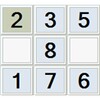
















Comments
Good day! Installed the program on a desktop, then on a laptop. Both are running Windows 10. From the laptop, everything works fine, but on the desktop, it says the program on the laptop is NOT runnin...See more